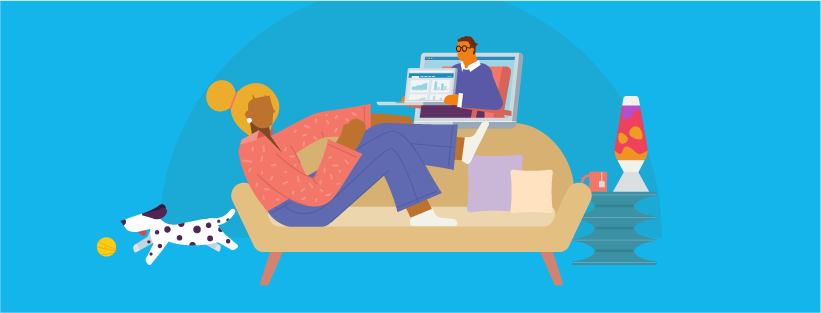How to Use the Xero App
We really do love Xero and its cloud accounting software. In fact, we trust it so much that we invested significant time and effort into becoming a Xero Silver Champion Partner.
Whilst Xero’s main browser-based platform comes with all kinds of functionality, its smartphone app is more streamlined and perfect for keeping on top of your main financial tasks. Namely, you can add invoices, quotes, bills and receipts, upload new contacts and edit existing ones, reconcile transactions against sales and purchases, and get a mini view of how your accounts are performing.
When you log into the Xero app, the first thing you see is the dashboard. This shows you which invoices are unpaid and which are overdue, as well as any bills you still need to pay. Scroll down and you’ll find your profit this month, as well as your total cash in and out over the last few months.
We also recommend uploading receipts to Xero as soon as you get them. The app gives you the option to take a photo of the receipt, which means that you then don’t have to hold onto the original printed version. It really is a fantastic way to keep on top of your transactions, documents and cash flow!
Find out more about Xero
The above is just a quick beginner’s guide to the Xero app. To find out more, call our Yorkshire office on 01482 235575, our London office on 0207 885 0605, or fill in the contact form below.
Tagged as: Accountancy Tips & Advice
Share this post: